Get Best Website Backup Service with CodeGuard
- Backup Your Website in the Cloud
- Best Cloud Backup Solution for Websites Worldwide
- A quick and dependable backup service for your website that tracks changes frequently
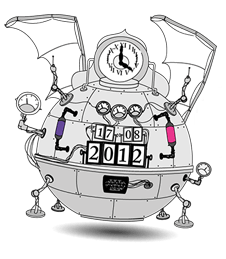
- Powered By
- CodeGaurd
Get the Right CodeGuard Plan for Your Website
$2.5 / Month
-
Disk Space
1 GB -
Website Backup
Up to 5 -
Automatic Backup
Every 5 Days -
Zip File Downloads
5 Per Month -
Individual File Restores
5 Per Month -
Full Website Restores
3 Per Month -
Databases
Unlimited -
Plan Duration
Min. 1 Year -
On Demand Backups
No
$4.75 / Month
-
Disk Space
5 GB -
Website Backup
Up to 10 -
Automatic Backup
Daily -
Zip File Downloads
Unlimited -
Individual File Restores
Unlimited -
Full Website Restores
Unlimited -
Databases
Unlimited -
Plan Duration
Min. 1 Year -
On Demand Backups
Yes
$7.5 / Month
-
Disk Space
10 GB -
Website Backup
Up to 25 -
Automatic Backup
Daily -
Zip File Downloads
Unlimited -
Individual File Restores
Unlimited -
Full Website Restores
Unlimited -
Databases
Unlimited -
Plan Duration
Min. 1 Year -
On Demand Backups
Yes
$15 / Month
-
Disk Space
25 GB -
Website Backup
Up to 100 -
Automatic Backup
Daily -
Zip File Downloads
Unlimited -
Individual File Restores
Unlimited -
Full Website Restores
Unlimited -
Databases
Unlimited -
Plan Duration
Min. 1 Year -
On Demand Backups
Yes
CodeGuard Features
Easy Setup
Cloud-based. It does not require much effort for setup. In fact, it is very easy and quick to set it up. All you need to do is to add the connection details of our website to begin the backup...
Automatic Backups
Initially you need to connect your site to CodeGuard and then a primary backup of your site will be taken. It continues to take backup of your data whenever changes to your website occur.
Regular Monitoring for Changes
Monitors your website on a regular basis and if any change is detected, then a notification is sent alerting what was modified, added or deleted and also at what date and time. This way, you can know if any unauthorized changes are made to your website.
Effortless Restoration
You can restore your database or website to any of the previous multiple backup versions stored. You can setup CodeGuard in such a way to back up your site on an hourly, daily or monthly basis.
How CodeGuard Works
Connect Your Site
To begin with, connect your website to CodeGuard via FTP, MySQL or SFTP and the initial backup will begin automatically.
Primary Backup
In this step, your website's initial backup is taken and in the course of this process, you will be able to observe the progress of real-time updates.
Monitoring
Once the initial backup is taken, your site will be monitored for any changes on a daily basis. A change notification email will be sent to you if there are any changes detected.
Backups Time and Again
Backups of your website are taken on a regular basis over and over again if there are any changes detected in your website or database.
Restore Website
You can restore your database or website to any of the previous backup versions. Restoring is very easy and free of any hassles.